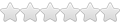Thank you about new way to measure visits for kickstarter project.
I repeated every step that you gave
1. Google analytics setup
2. Kickstarter page creation
3. Redirect setup
Here my website for traffic measurement - http://www.age.od.ua
My campaign here - kck.st/19pD6eg
My brand website : http://www.age.com.ua
I also attached the screenshot of my google analytics report.
But I don't understand what data I received.
Could you tell me, what kind of measurement this method can show ?
This analytics report is about my kickstarter campaign or about the traffic from my site to kickstarter campaign?
tdkehoe wrote:The other day I wrote some notes for a possible e-book about Kickstarter. Here's what I wrote about Google Analytics.
Traffic Source Analytics
“Half the money I spend on advertising is wasted; the trouble is I don't know which half.” — either John Wanamaker (department store founder) or William Lever (founder of Unilever soap manufacturer)
After you publicize your project you’ll want to see which publicity worked. This is called “web analytics” or “traffic source analytics.” I call this “Google Analytics” because that’s the web tool I use.
Kickstarter provides analytics for creators to show you the sources of your backers. It doesn’t show your sources of traffic, i.e., people who visited your project but didn’t spend any money. In contrast, Google Analytics will tell you where visitors to your project came from. Both are useful tools.
Link Shortener Analytics
If you use Bit.ly or Goo.gl link shortener you can get traffic source analytics. I haven’t tried this but apparently you just add .info to your Goo.gl link, e.g., oo.gl/626U3 becomes goo.gl/626U3.info.
Set Up Google Analytics
First, set up Google Analytics on your website. Have your webmaster set it up, or go to http://www.google.com/analytics/ and follow the instructions. If you’re using WordPress then your theme should have a section for putting in your Google Analytics code. I use the Avada theme. Under Appearance > Theme Options > General there’s a metabox titled “Tracking Code.” The Google Analytics code goes in there.
There are WordPress plugins for Google Analytics. I don’t use them, I use the Google Analytics website.
Set Up 302 Redirect Page
Set up Google Analytics before you publicize your project. Make a page on your website. I titled my page “Kickstarter” and the URL is bootchkas.com/kickstarter/.
Then set up a 302 redirect for the page. With WordPress, install the plugin “Quick Page/Post Redirect Plugin.” From your WordPress back end, open your webpage (e.g., bootchkas.com/kickstarter/) and find the metabox titled ““Quick Page/Post Redirect.” Put in the URL of your Kickstarter project. Check the box for “Make Redirect Active.” Click “Update.” Open a new browser window and enter your URL (e.g., bootchkas.com/kickstarter/) and your Kickstarter project should appear.
If you set up the redirect page before you launch your Kickstarter project using the Kickstarter preview URL, when you launch you can change the redirect URL to the project’s URL.
You can also use your redirect page in a URL shortener, e.g., http://www.bootchkas.com/kickstarter/ becomes http://goo.gl/vgBpp0.
Lastly but very importantly, a redirect page allows you to set up your publicity in advance. Your Kickstarter project’s URL isn’t assigned until you launch your project. Your preview URL then redirects to your project URL, so you could set up your publicity using your preview URL. But I feel more control with my own redirect page. For example, ordering business cards takes about a week, so you need your URL at least a week before you launch your project:
(Picture of my business card)
Using Google Analytics
To see the traffic to your 302 redirect page, go to your page on the Google Analytics website. Go to Behavior > Site Content > Landing Pages
Select on a landing page, e.g., /kickstarter
Click on Primary Dimension > Source
Now you see where traffic to your Kickstarter redirect page is coming from.